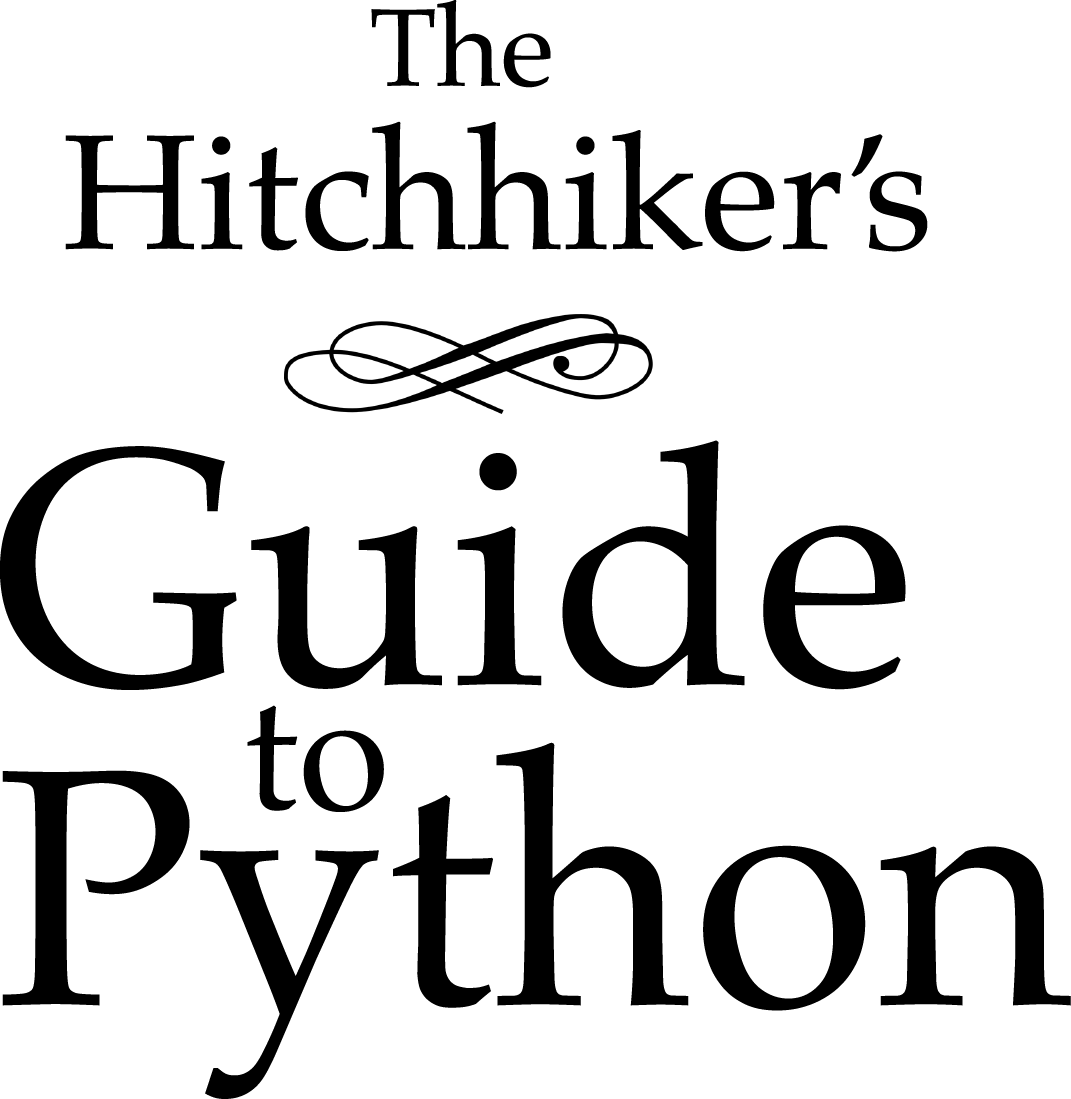Publishing Your Code¶
Por fazer
Replace this kitten with the photo we want.
A healthy open source project needs a place to publish its code and project management stuff so other developers can collaborate with you. This lets your users gain a better understanding of your code, keep up with new developments, report bugs, and contribute code.
This development web site should include the source code history itself, a bug tracker, a patch submission (aka “Pull Request”) queue, and possibly additional developer-oriented documentation.
There are several free open source project hosting sites (aka “forges”). These include GitHub, SourceForge, Bitbucket, and GitLab. GitHub is currently the best. Use GitHub.
Creating a Project Repo on GitHub¶
To publish your Python project on GitHub:
- Create a GitHub account if you don’t already have one.
- Create a new repo for your project.
- Click on the “+” menu next to your avatar in the upper right of the page and choose “New repository”.
- Name it after your project and give it an SEO-friendly description.
- If you don’t have an existing project repo, choose the settings to add a README, .gitignore, and license. Use the Python .gitignore option.
- On the newly created repo page, click “Manage topics” and add the tags “python” and “python3” and/or “python2” as appropriate.
- Include a link to your new GitHub repo in your project’s README file so people who just have the project distribution know where to find it.
If this is a brand new repo, clone it to your local machine and start working:
$ git clone https://github.com/<username>/<projectname>
Or, if you already have a project Git repo, add your new GitHub repo as a remote:
$ cd <projectname>
$ git remote add origin https://github.com/<username>/<projectname>
$ git push --tags
When Your Project Grows¶
For more information about managing an open source software project, see the book Producing Open Source Software.